Wrap Around Address Label Template
A free Microsoft Word document template to create your own printable wrap around address labels.
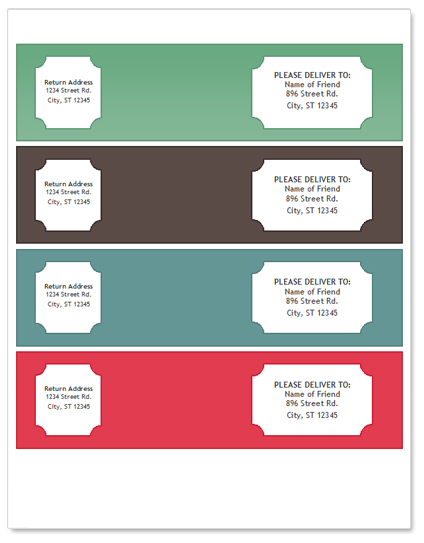
This Microsoft Word document will allow you to print your own custom wrap around address mailing labels for your envelopes. There are two fields you can type into. The box on the left gets your return address and this folds onto the back of the envelope. You then enter the mailing address in the large area to the right. Print 4 pretty pastel labels per page or regular paper or sticker paper. You can change the colors and styles of the fonts if you wish. Fully editable and customizable.
 DOWNLOAD the free wrap around template
DOWNLOAD the free wrap around template
Label Size: 2" x 8" - Four per sheet
File Type: Microsoft Word .doc
Directions: This document will print 4 labels per page of full sheet label paper, or regular paper and attach using glue stick.
Free Wrap Around Mailing Labels for Microsoft Word
This is a pastel style slightly thinner label for your envelopes.

These would be great to use in the spring or around Easter on all your mailing labels for greeting cards or other envelopes that you are sending out to family and friends. They have a pattern design and light colors.
 DOWNLOAD the free label template
DOWNLOAD the free label template
Label Size: 1.75" x 7.5" - Four per sheet
File Type: Microsoft Word .doc
Make four labels per sheet, print onto full sheet label paper, or regular paper and attach using glue stick.